Palla Sridhar wrote windowstechit.com (previous domains: pallareviews.com, windows7port.com).
I have written over 700+ articles on this blog related to Microsoft Windows, Office, HDMI solutions, Facebook, LinkedIn, Google, SEO, antivirus, mobile, hardware, software, and IT solutions. The majority of these articles focus on issues that affect both my home users and regular Microsoft users. I literally study the problem and check it on my computer before I give a solution.
I get my ideas from the Windows problems faced in my daily life. I like to research those “small” and “silly” problems before I write a solution guide. I research various forums for topics like Microsoft Office, LinkedIn, Skype, Outlook, OneDrive, Facebook, Google, and technology. When users vote for solutions, I convert those into successful guides.
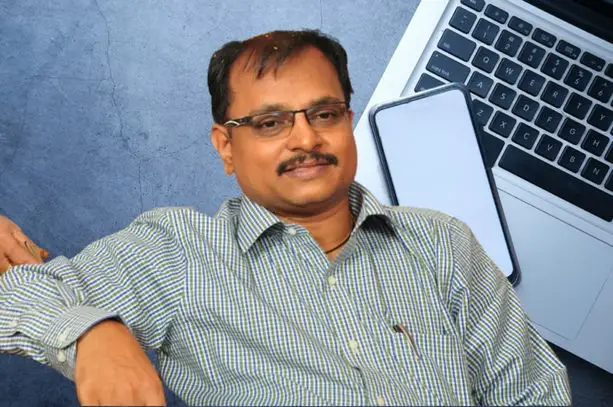
This endeavor has been my topical research and writer’s path for the past 14 years.
Gerel Hardy is the owner and WordPress designer for this site. He helps in small tasks like selecting colors, css, HTML, etc.
I hail from the scenic natural harbor city of Visakhapatnam, India. I provide digital solutions to local businesses.
These include Google Ads campaigns, social media campaigns, LinkedIn marketing, content promotion, blog educational services, YouTube channel promotions, and many others.
I have been blogging for the past 14 years. I do my research on Microsoft and technology.
This research includes Windows 11, Windows 10, Office 365, Outlook, HDMI solutions, error codes, Facebook tutorials, how-to guides, tutorials, and reviews about Xiaomi Redmi phones.
About My Site
In 2010, I launched this site with an article addressing the “Bootmgr problem in Windows 7.” It was on Blogger initially. Later, I purchased a custom domain.
I have written over 2500+ articles on software, IT, health, WordPress, tech, and other niches.
I (Palla Sridhar) found that Windows had its share of problems. Microsoft community forums did not address the issue in an elegant way.
Note: We deleted some data for security reasons and did not provide all contact information. We are also on the lookout for the sale of this site. If you are interested in buying this site, you can contact us using the address mentioned above.
The number of threads was too many. You had to scroll through different answers to find the acceptable solution.
My passion has been for Microsoft products since college.
So I started my blogging journey on error code solutions, tutorials, and reviews about Windows 7, Outlook, Office, etc.

My Expert
I identify common problems that arise in the aforementioned products and provide solutions based on my experiences in online forums.
MMy interests in blogging extend to technology, health, mobile, WordPress, IT solutions, software products, and SEO.
It is one of the best digital solution providers in Visakhapatnam.
Windows 11 and Settings
Windows 11 Tech has started to cater to the needs of the Microsoft community.
Computerss and laptops are still in use for office and home purposess.
With each update comes new problems.
Along with it, new hardware and software make Windows 11 more challenging.
Just like any earlier desktop OS, it also needs drivers, graphic cards, network issues, BIOS problems, activation errors, personalization, HDMI, and many others.

To grasp the functionality of Windows 11, you first need to know how to utilize the settings.
In the long run, we are planning to write more content related to Windows 11 stuff.
But as a small network and SMB, we are starting with issues related to common settings in Windows 11.
These include system, device, phone, apps, accounts, gaming, search, privacy, and updates.
Though Windows 11 users may find it using the Settings app, earlier OS users still need to come to terms with the new options.
So in brief, we are going to start with all the how-to informational articles about the the best utilization of your PC with the available Windows 11 settings.
Who are we?
We are a consultant group situated in Visakhapatnam, AP, INDIA.
I (Palla Sridhar) have 12 years of experience in blogging and its related activities.
I could do WordPress designing, SEO research,, and write good, brief, knitty articles about Windows 11.
I authored several tech and health blogs in 10 years. They were all successful and met with good applause.

I try to answer all the comments and various concerns raised by the Windows 11 user community. This applies to both home and office users.
So, if there’s if there’s anything you don’t understand about the article or want some more info, you could comment in the section below.
For Further Discussion
I welcome good English writers from other countries, such as UK, USA, Canada, Germany, Australia, to join my blogging journey and create a good network to share their ideas.
You can mail me your views, suggestions,, and opinionss about this site to mail@windowstechit.com
Thanks for reading this page!
