How to Fix System Tray Icons Missing on Windows 7
If you are using Windows 7, you may have noticed that sometimes your system tray icons disappear from…
If you are using Windows 7, you may have noticed that sometimes your system tray icons disappear from…
If you are a fan of Ubuntu Linux and want to give your Windows 7 PC a similar…
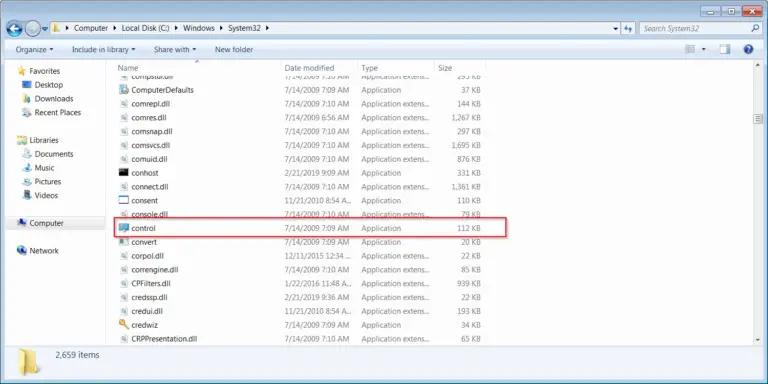
Let’s see how to open control panel in Windows 7, when there is no problem. There are several…
Many users still user Windows 7. Microsoft support ended long back. The only way to troubleshoot problems is…
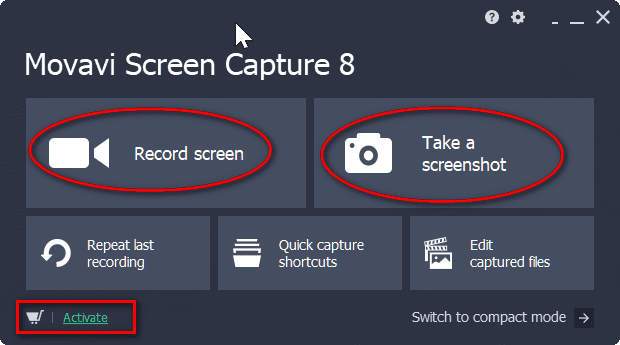
In Windows 7 the facility to take screen capture and video recording is very useful for tutorial makers….
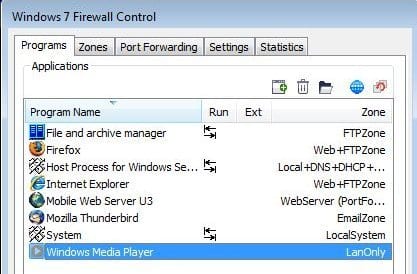
Sometimes firewalls can be a deterrent to the smooth usage of your Windows 7 PC. Although the main…